Embracing 3D Design: A Beginner's Guide to Tinkercad
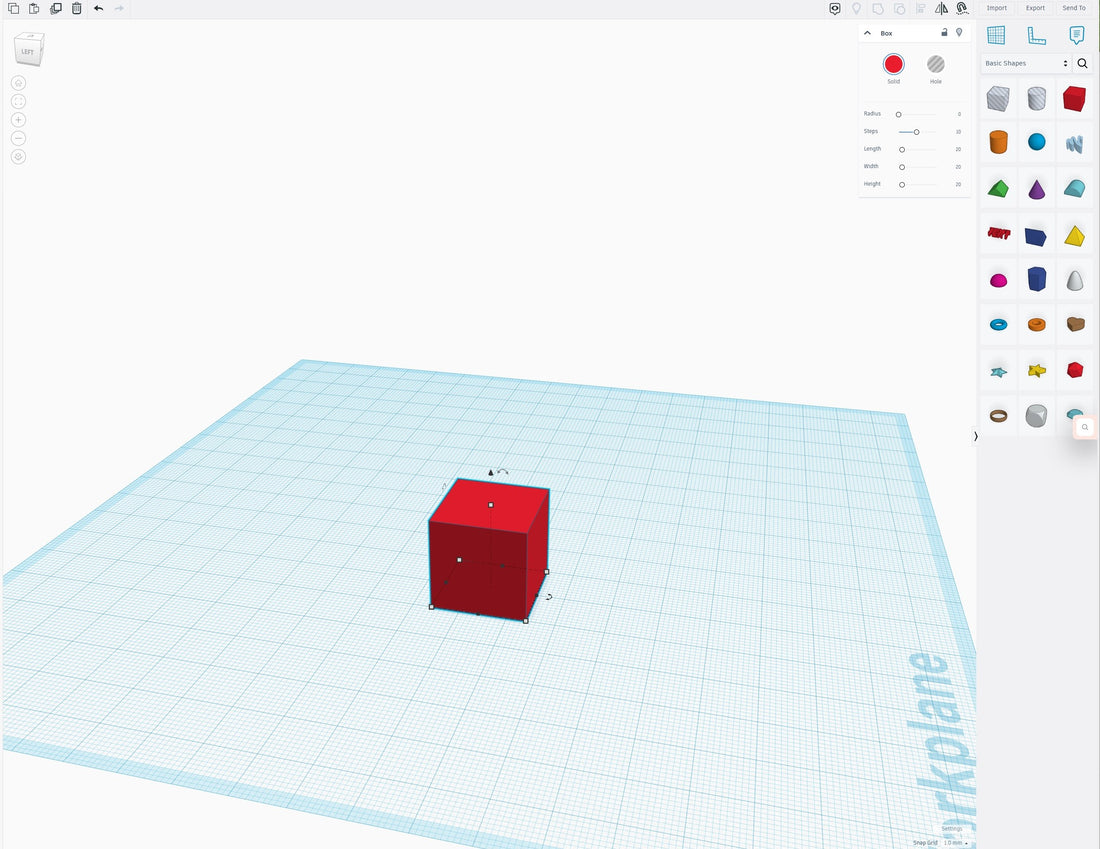
The world of 3D design is vast and exciting, offering endless possibilities for creativity and innovation. With the advent of user-friendly 3D modeling software, diving into this realm has never been easier, especially for beginners. Among the various tools available, Tinkercad stands out as a beacon for those starting their 3D design journey.

Why Choose Tinkercad? Tinkercad, a free online 3D design tool, is the perfect gateway into the world of 3D modeling. Its intuitive interface and accessibility make it a preferred choice for beginners. Unlike more complex software that requires a steep learning curve, Tinkercad simplifies the process, allowing users to focus on the joy of creation rather than the intricacies of the software. Furthermore, the robust community and plethora of tutorials available online provide ample support for new learners.
Getting Started with Tinkercad Creating an account on Tinkercad is straightforward. Once logged in, users are greeted with a clean, uncluttered interface that demystifies 3D modeling. The workspace is a canvas where imagination comes to life. Users can start by dragging and dropping shapes onto the workspace, modifying dimensions, and experimenting with grouping objects to form more complex designs. For first-timers, it's advisable to play around with these basic features to get a feel for the tool.
Designing Your First Project A great first project in Tinkercad could be something as simple as a custom keychain or a basic household item like a coaster. These projects help users understand the fundamental principles of 3D design, such as the importance of printability and how to manage overhangs in designs. The process of creating these simple objects provides valuable insights into the workflow of 3D modeling and prepares users for more complex projects. Tinkercad also allows users to export their designs in STL format, making it easy to bring these designs to life with a 3D printer.
Advanced Features and Techniques Once comfortable with the basics, users can explore Tinkercad’s more advanced features like the scribble tool for freehand drawing or the shape generators that offer more complex geometry options. The ability to import models from other sources opens up even more possibilities. As users progress, experimenting with these advanced tools can lead to more sophisticated and intricate designs.
From Design to Print The transition from a digital design in Tinkercad to a physical 3D print is straightforward. Designs are exported as STL files, which can then be sent to a 3D printer. This process closes the creative loop from conceptualization to realization, providing a deeply satisfying experience.
Conclusion Tinkercad is more than just a tool; it’s a doorway to the world of 3D design and printing. Its simplicity and user-friendly approach make it an ideal starting point for anyone curious about 3D modeling. We encourage you to dive in, explore its features, and start creating. Share your creations with the community, seek feedback, and most importantly, enjoy the process of bringing your ideas to life.